Reservations Tab
The Reservations Table displays in rows all the reservations that have been registered to the system, until the current day.
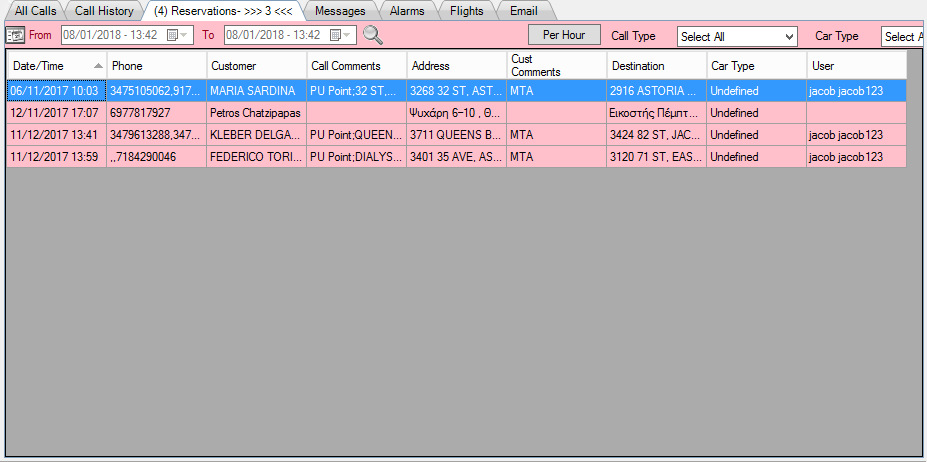
For each reservation, the Reservation Table provides all the needed information displayed in the corresponding columns. In particular, the table consist of nine columns that described below.
|
Date/Time:
|
Date and time of the reservation
|
|
Phone:
|
Customer's phone number
|
|
Customer:
|
Customers Name
|
|
Call Comments:
|
any comments
|
|
Address:
|
The customer's pickup point
|
|
Cust comments:
|
any comments
|
|
Destination:
|
The customer's destination
|
|
Car Type:
|
The Car Type if specified
|
|
User:
|
The work station user (call center user)
|
Sorting Data
The table's records are by default sorted based on reservations serving time. If you want to make a shorting based on another characteristic, you have to click once on the column's name you desire. The sorting is automatically changed and an arrow  appears on the selected field, marking it active.
appears on the selected field, marking it active.
|
|
The direction of arrow indicates whether the sorting is in ascending
|
View/Edit Reservation's data
If you need to view more details about a reservation or to edit a reservation's data, you can simply double-click on reservation's record to open its data on the Reservations Form. When you double-click on a reservation's record the Reservations Form opens automatically displaying the specific reservation's data, available for viewing and editing.