Adding Reservation for a customer
To make a new reservation for a customer you have to follow the simple steps are described below.
Step 1:
Open the Reservation Form.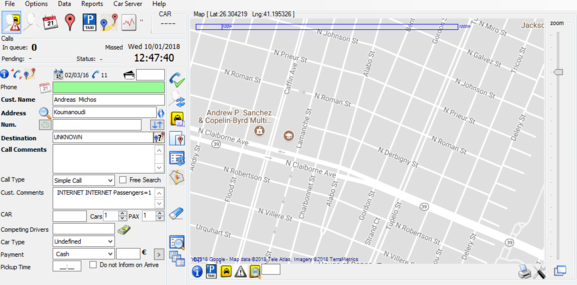
Adding Reservation for a customerTo make a new reservation for a customer you have to follow the simple steps are described below.
Step 1:Open the Reservation Form.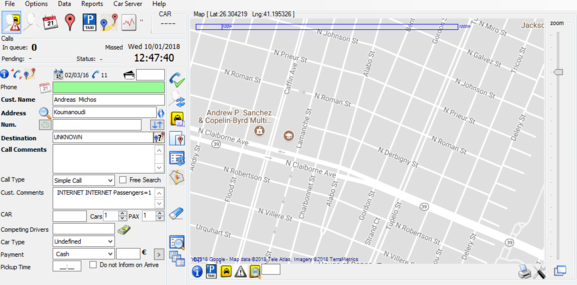 Step 2:If you are having a customer on phone, the customers call number will be automatically displayed on the customers section. Otherwise you have to fill in the customer's phone number. Once the customer's call number is recognised by the system, the phone field becomes green colored and the relative information is displayed on the rest sections.Step 3:Select from the calendar the reservation day by clicking on the specific date number. After selection, the selected day on the calendar appears with a grey backgroundStep 4:Fill in the rest information on the reservation details section, such as reservation's time, destination, car type and number.Step 4:To complete the reservation process, click on the "Save" icon |