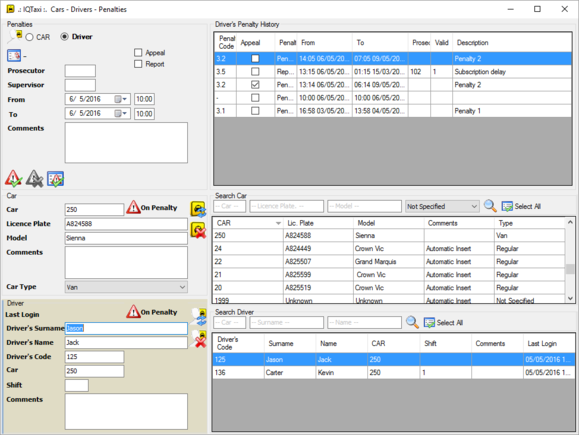Adding new Penalty
To add a new penalty to a registered car or driver, you have to simply follow the steps are described below.
Step 1:
Select the penalty receiver type by clicking the corresponding check box.Step 2:
Select a registered car or driver from the corresponding table. Once selected, all relevant information (penalty history, car information, driver information) is loaded to the frame's forms.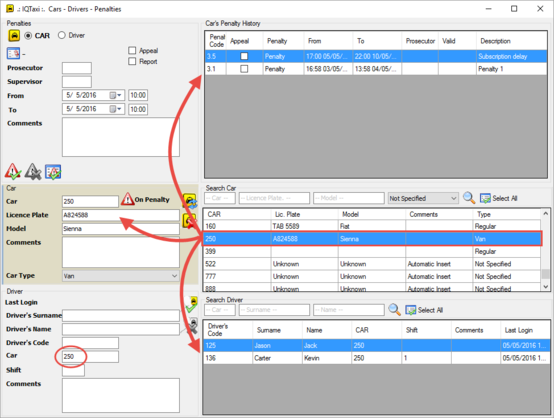
Step 3:
Go to the penalty registration form and fill in the required information regarding the specific penalty. Alternatively, you can chose one of the default penalties stored in the Default Penalties table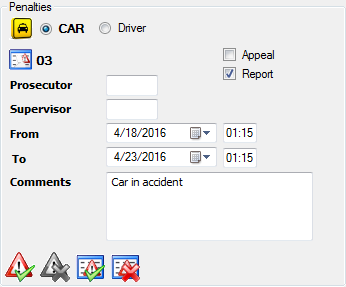
Step 4:
Click on the "Save" iconStep 5:
The new penalty has been registered successfully.When a penalty is active, the notification icon 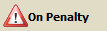 appears on the driver's or car's form while the form stores the data of the punished driver or car (usually after a specific selection).
appears on the driver's or car's form while the form stores the data of the punished driver or car (usually after a specific selection).