Users' Form
The Users' Form allows you to add new users and manipulate their data.
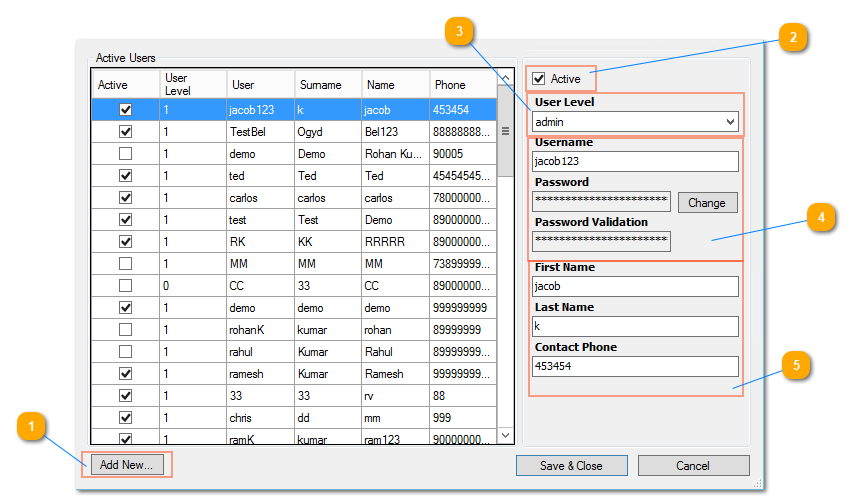
You can set a user active on demand and change their data including the User's Level, Username, Password and other personal details.
Users' FormThe Users' Form allows you to add new users and manipulate their data.
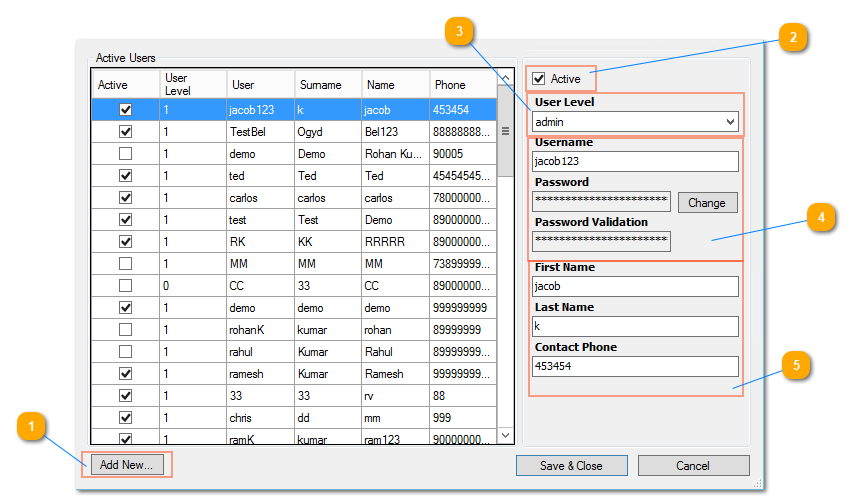 You can set a user active on demand and change their data including the User's Level, Username, Password and other personal details.
|