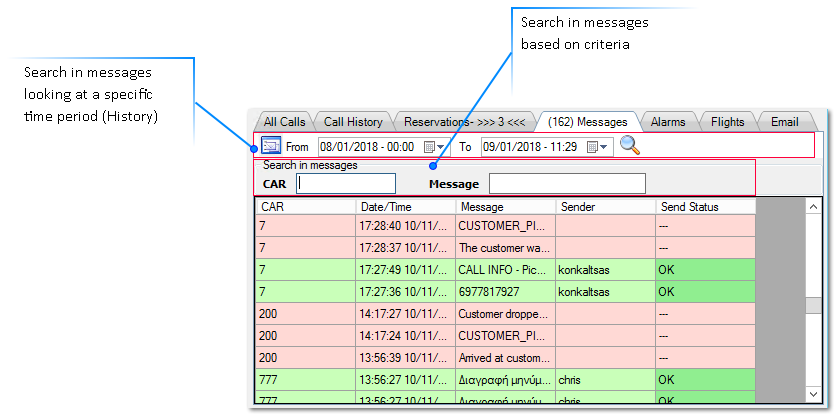Searching in Messages table You may need sometimes to search for a specific message or for messages that match with your specific criteria. Its possible, for example, to be interested on exploring the messages from a specific driver or from a specific time period. To support the searching needs, the application provides two search boxes which can be used alone or in combination for advanced searching.
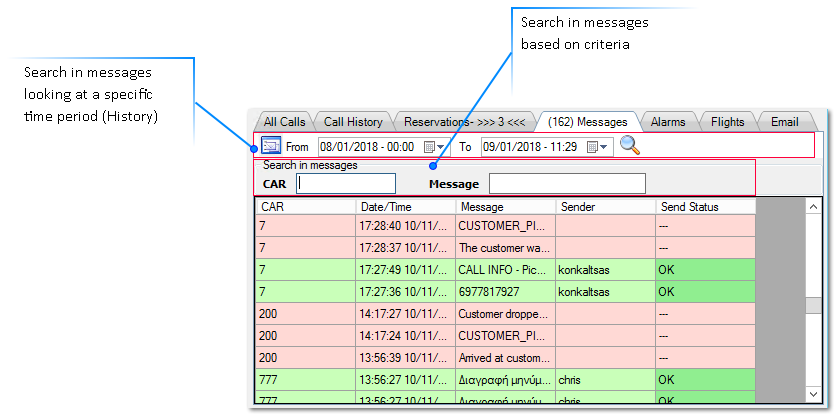
 Search based on CriteriaYou can search for messages that match some criteria, using the "Search in Messages" machine. Using this machine you are able to search based on a car's identify number or to request for messages with a specific text.
Typing your searching criteria, the table is automatically updated showing only the records that match with the specific criteria.
To activate the "Search in Messages" box, you should click on the "index" icon  , placed on the toolbar of the Call Management Frame. The search box is also activated along with the "Search in History" box, clicking on the "Older Search" icon  , placed on the Messages tab. |
 Search Calls based on a time PeriodIf you need to view the messages of a specific time period, you can use the "Search in History" machine that allows you to define the particular time period (From -To) you are interested in.
To activate the "Search in History" box, you have to click on the "Older Search" icon  , placed on the top margin of Messages tab.
|
|
For advance searching, use these two search machines in combination. You can search messages from a particular time period and based on specific criteria at the same time.
| |
|