Interacting with Calls table
Calls Status Colours
The colors of the calls are 6 and they are displayed throughout the whole line of the call in the All calls Tab table.
|
Green
|
->
|
Successful Completed Call
|
|
Red
|
->
|
Cancelled Call
|
|
White
|
->
|
Unprocessed Call
|
|
Pink
|
->
|
Unsuccessful Call
|
|
Blue
|
->
|
Selected Call
|
|
Grey
|
->
|
Call on Process by the dispatch server
|
Right-click Functionality
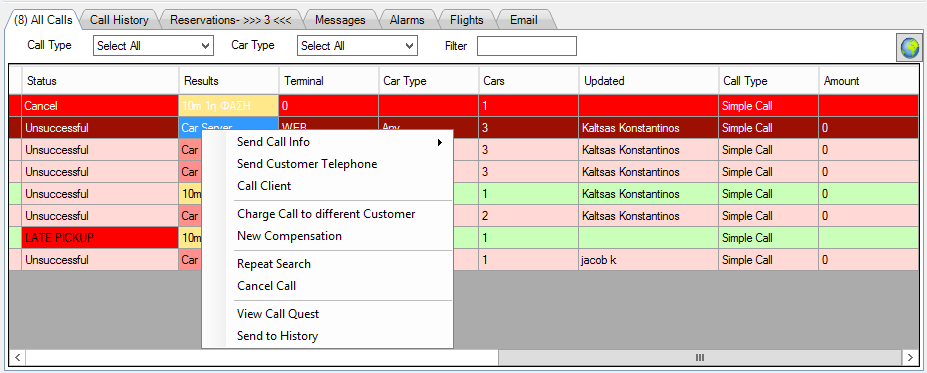
When you have a call selected by right clicking on the line you can perform the following actions:
|
Send Call Info
|
->
|
Displays a list of minutes. Selecting one of them sends an informative message to the driver with all the call information and when the client must be picked up, according to the selected time.
|
|
Send Customer Telephone
|
->
|
Sends a message with the telephone number of the customer to the driver.
|
|
Call Client
|
->
|
Calls client' s telephone
|
|
Charge Call to different Customer
|
->
|
Displays the customers form in order to select on which customer this call will be charged.
|
|
New Compensation
|
->
|
Displays the Insert Compensation form window to ender compensation data.
|
|
Repeat Search
|
->
|
Mostly used when no result derived from the dispatch process. By selecting this option repeats the dispatch process to find a car to serve the call.
|
|
Cancel Call
|
->
|
Cancels the call process, and sends an informative message to the driver.
|
|
View Call Quest
|
->
|
Information of the Call Quest
|
|
Send to History
|
->
|
Sends call to Call History tab
|
Charge Call to different Customer
When selecting this option the following window appears:
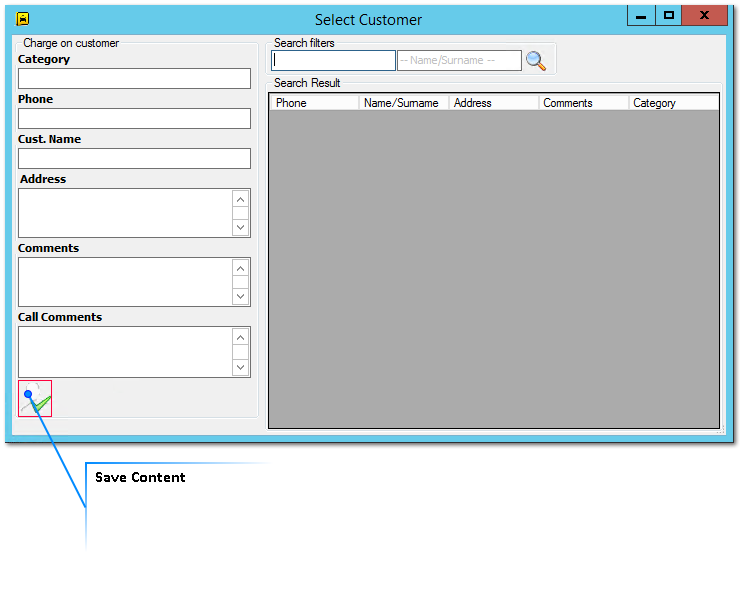
On the left it displays the current customer information. On the left by using the Search section we can find easily and filter the results displayed in Search Result frame.
To select the new customer double click on the Search Result line. The data of the new customer are displayed in the Charge Customer frame.
New Compensation
When selecting this option the following window appears:
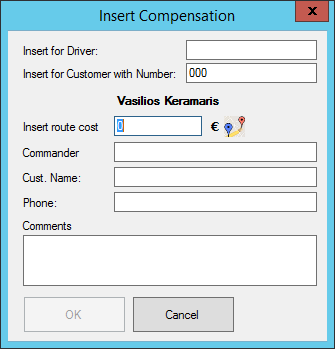
After making needed declarations select the OK button to save them.
Pick up/ Edit a call
To Pickup or edit a call just double click on the line of the call you want to edit. All the call data are displayed in the customer/call form.
Transferring a call to History table
To transfer a call to the History table select the line you want and press the key combination: Ctrl+PageDown. The call will no longer be displayed in the All Calls table.