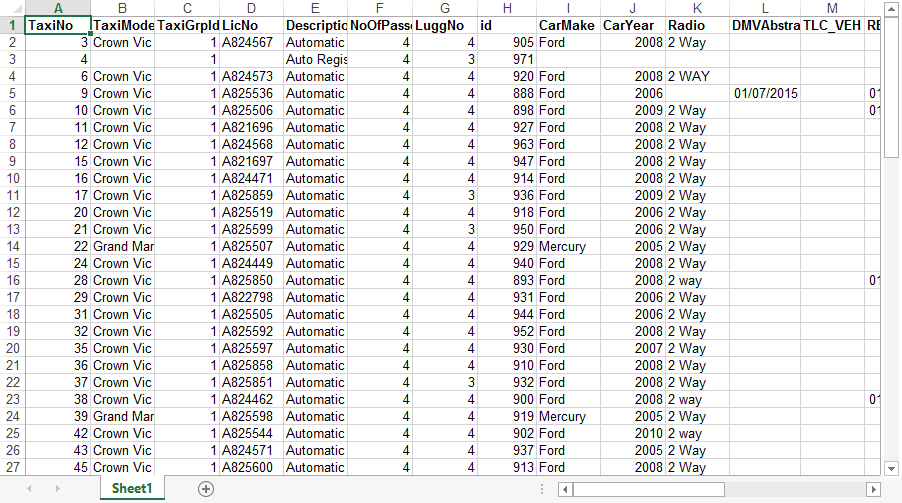Exporting Cars' data
You can export the car's database records to an external database file format (Excel XML file format). For example, you might need to analyse the car's data using an external application or pass the information to other users.
To export the information stored to the Car's Form table, you can simply follow the steps below.
-
Click on the "Export" icon
 , placed in the lower right part of the window. 2. A new dialog box opens. Click the Browse button and navigate to the folder in which you want to place the exported file.3. Type a name for the exported file.4. Click Save.
, placed in the lower right part of the window. 2. A new dialog box opens. Click the Browse button and navigate to the folder in which you want to place the exported file.3. Type a name for the exported file.4. Click Save.
The new exported file is a .xls extension file, which opens with Excel software (Microsoft Office Pack) and is also compatible with other database application.