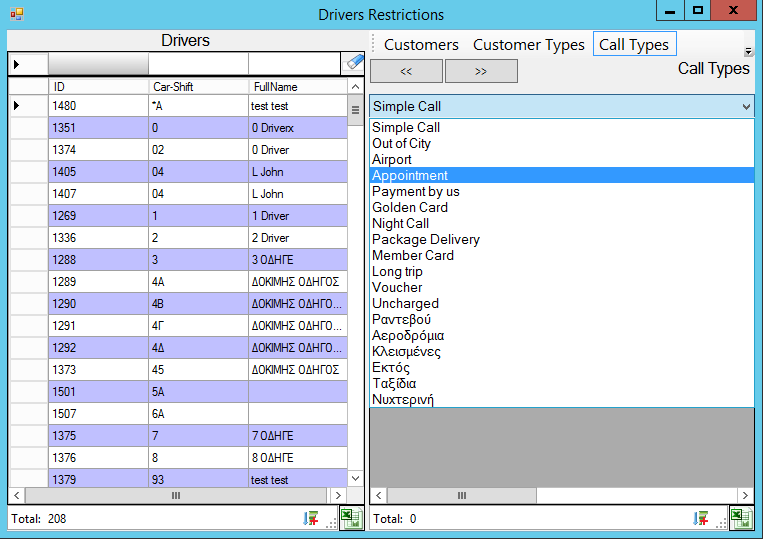Driver's Restrictions Form
The Driver's Restrictions Form allows you to make Restrictions for Drivers.
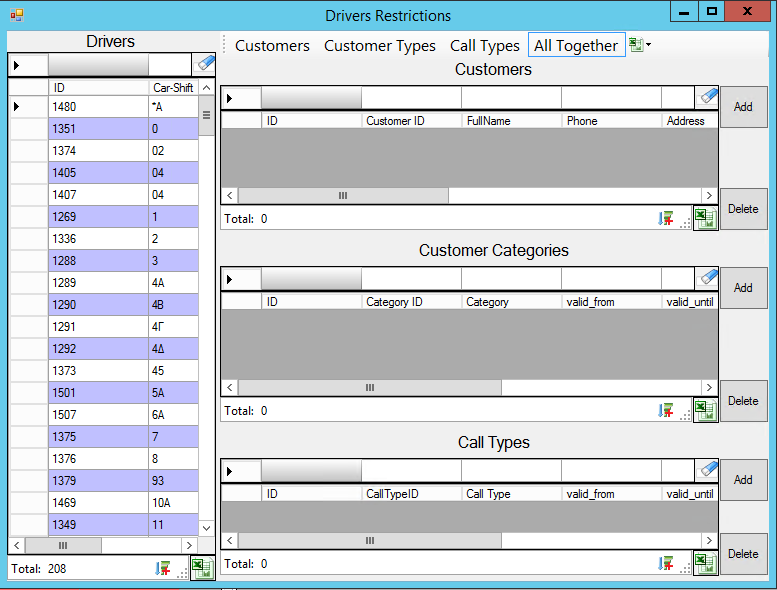
You can also Search Based on Criteria
Using the form you can Add or Delete Restrictions that refer to Customers, Customers Categories and Call Types.
Here is the way a driver's restriction is created.
1. Customers Restriction
Let's say we want to make a Driver - Customer Restriction.
That means that we choose a driver (by ID, Car/Shift or Full Name) and for that driver we search and choose a particular customer.
After the restriction is in use that driver will never take a call from that customer.
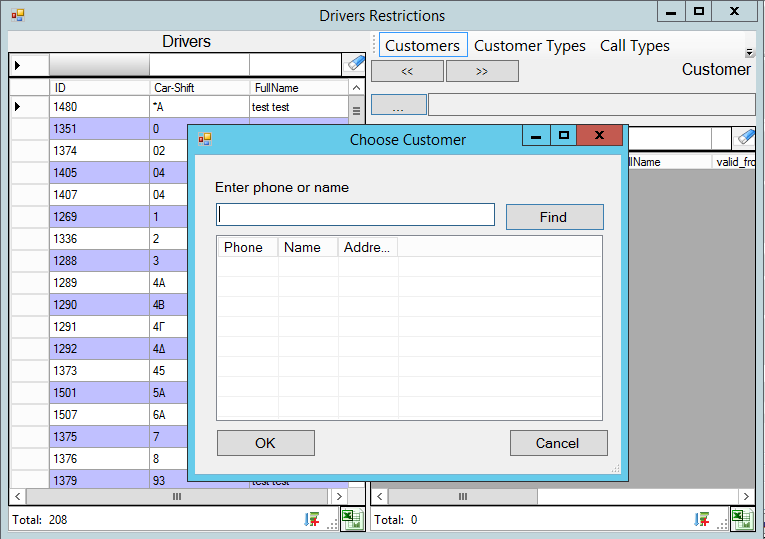
2. Customer Types Restriction
Let's say we want to make a Driver - Customer type Restriction.
That means that we choose a driver (by ID, Car/Shift or Full Name) and for that driver we search and choose a particular customer type. Let's say a Hospital customer type.
After the restriction is in use that driver will never take a Hospital type call.
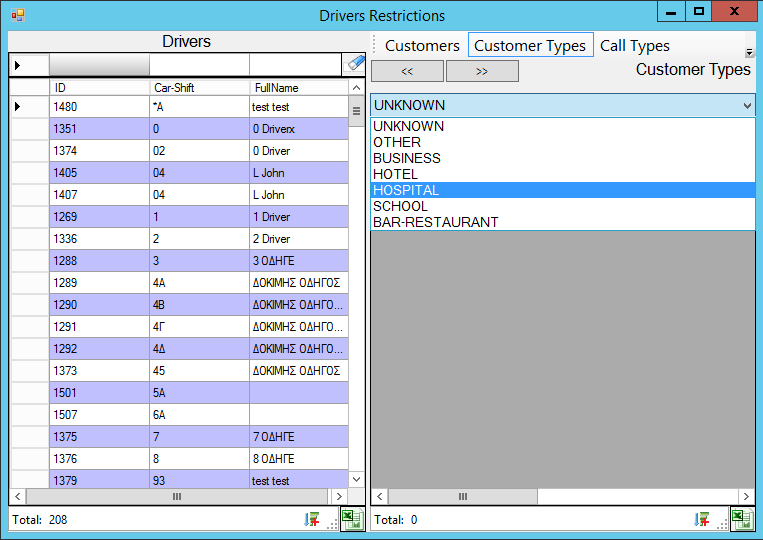
3. Call Types Restriction
Let's say we want to make a Driver - Call type Restriction.
That means that we choose a driver (by ID, Car/Shift or Full Name) and for that driver we search and choose a particular call type. Let's say an Appointment call type.
After the restriction is in use that driver will never take an Appointment type call.