Chat
The Chat option, enables and disables the Chat window for the message communication of the center's workstations. Using the Chat window you can send a short messages to your colleagues who works on the rest workstations of the call center or receive one from them.
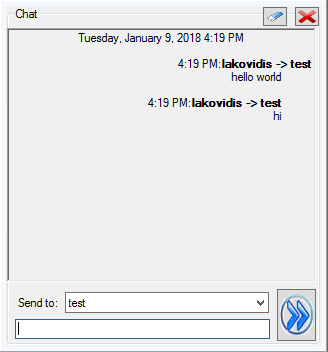
The sent messages appear on the chat window mentioning the sender and the received time. When the Chat option is enabled, a "check mark" appears on the left of the option.