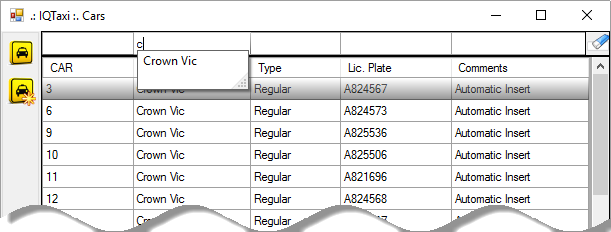Cars' Table of Attributes
When you open the Cars' Form, appears by default a tabular information containing the data of all the registered cars to the system. This is the table of attributes that consist of 5 columns, one for each information field, and as many rows as are the registered cars. Each column can store a specific type of data such as a number, date, or piece of text. All table rows have the same columns.
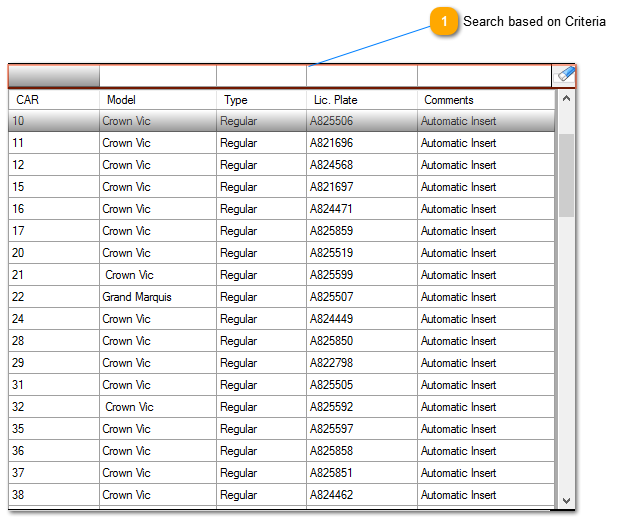
You can scroll down the table list to view the registered cars or you can search them using specific criteria.
Data Sorting
The table's records are by default sorted by numerical order based on the "CAR" field values (system default). If you want to make a shorting based on an other field's data, you have just to click once on the column's name you desire. The sorting is automatically changed and an arrow  appears on the selected field, marking it active. The selected field is colored blue to indicate the specific shorting case.
appears on the selected field, marking it active. The selected field is colored blue to indicate the specific shorting case.
|
|
The direction of arrow indicates whether the sorting is in ascending
|
Data Editing
Over time, you'll need to edit the information in your database to keep it accurate and up to date. To edit the stored data of a car, you have to open the car's information tab by double clicking on the specific car's record. The form opens on the same window, in place of table tab.
Read more about data editing at Car Information Tab .