Callcenter Calls/Missed Calls Table
The Incoming/Missed calls table has two different views, one for the Callcenter calls and another for the missed calls, which are switched according to your request. The callcenter Calls table shows in real time the online calls that are waiting to be served. The Missed Calls Table shows the unanswered calls that reach the call center.
|
|
Important condition for the Callcenter/Missed calls Table usage, is the existence of a central call center device that handles and serve the incoming calls to the connected work stations.
|
Callcenter Calls Table
You can open the Callcenter Calls Table by clicking on the "In queue" text field on the Status Frame of the main application window.
The Callcenter Calls Table consist of five columns referred to the specific call's characteristics and as many rows as the incoming calls. The first row displays the name of the characteristic that represented by each column. The table is automatic updated providing in real time the status of the incoming calls that are waiting to be served.
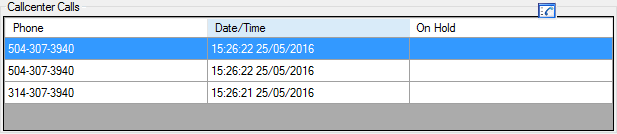
In particular, the information provided on this table are:
|
Extension:
|
The call center's extension to which the incoming call has arrived. It deepens on your call center available extensions.
|
|
Phone:
|
The telephone number or ID of the caller
|
|
On Hold:
|
The time duration that the incoming call is on hold
|
|
Terminal:
|
The telephone device (Work station) that serves the call.
|
|
Status:
|
The status of incoming call line. The system gives the following line status:
"on phone"= The line has been answered and is on call from a workstation
"offering"= the call is waiting to be answered (ringing)
"Parked" = the call is on hold
|
The records of the incoming calls are colored according to the call status, providing you an easy way to recognize and monitoring the incoming calls serving procedure. The colours that are used to indicate the call status are described below.
|
|
Offering call (in priority)
|
|
|
Offering call (no priority)
|
|
|
Parked call
|
|
|
On phone
|
|
|
Flash colour indicates that the call's status changed
|
The table's records are by default sorted based on the incoming calls time. If you want to make a shorting based on another characteristic, you have to click once on the column's name you desire. The sorting is automatically changed and an arrow  appears on the selected field, marking it active.
appears on the selected field, marking it active.
|
|
To pick up an incoming call from the specific table, you have to simply double click on the call's record in order to upload the call's data on the Call Management Frame.
|
Missed Calls Table
You can open the Missed Calls Table by clicking on the "Missed calls" text field on the Status Frame of the main application window.
The Missed Calls Table consist of three columns referred to the missed call's characteristics and as many rows as the missed calls. The first row displays the name of the characteristic that represented by each column. The table is automatic updated adding in real time the calls that were missed by the call center.
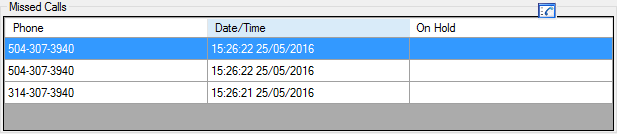
In particular, the information provided on this table are:
|
Phone:
|
The telephone number or ID of the caller
|
|
Date/Time:
|
The date and time that the call reached the call center
|
|
On Hold:
|
The time duration that the missed call was on hold
|
The above three columns are displayed by switching the icon  .
.
The table's records are by default sorted based on the calls time. If you want to make a shorting based on another characteristic, you have to click once on the column's name you desire. The sorting is automatically changed and an arrow  appears on the selected field, marking it active.
appears on the selected field, marking it active.