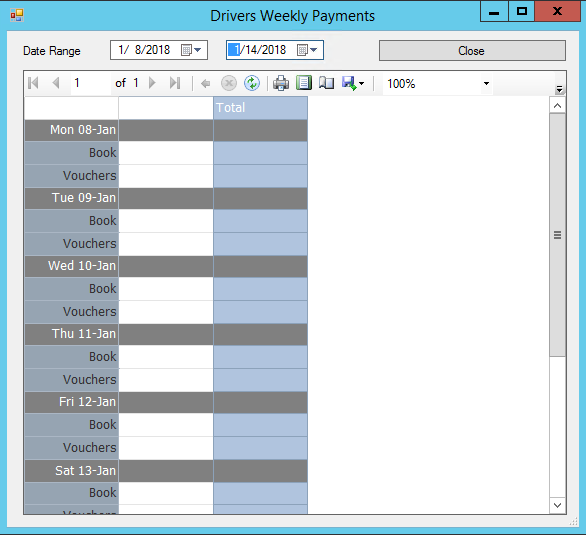Accounting
Accounting Reports holds information about invoices and payments and lets you create new data.
Accounting Menu
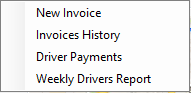
1. New invoice
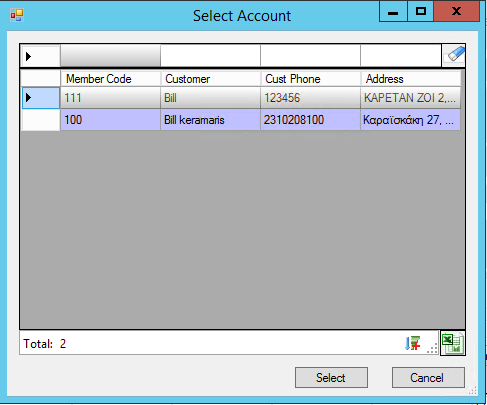
By selecting an account you are then sent to the window below where you can create a new Invoice.
You can use an amount either from the server or the driver.
You can create a new invoice by selecting one or more available options by left clicking the appropriate box.
Now press the Create Invoice button.
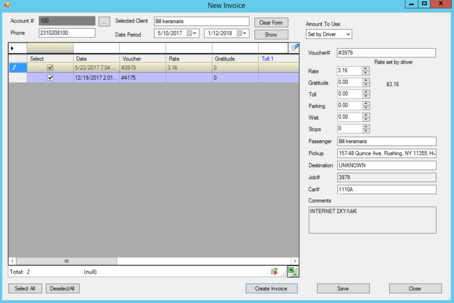
The window below is opened,
where you can fill the information needed and then press the Make Invoice
button to make the Invoice.
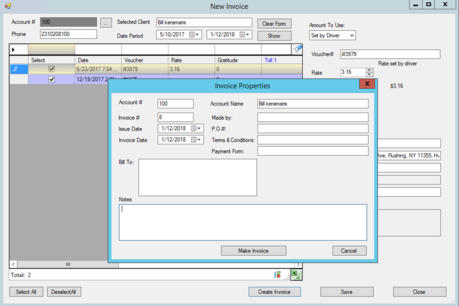
The Invoice is finally created.
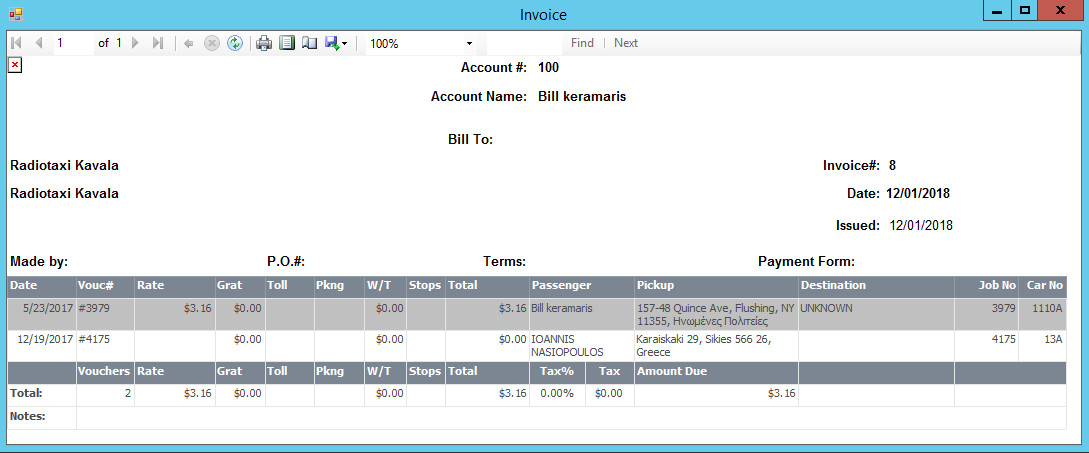
You can extract an excel file with the data using the appropriate icon - button  .
.
2. Invoices History
Shows info for every invoice available in the chosen time period. The variables shown are:
|
TotalAmount
|
|
IssueDate
|
|
InvoiceDate
|
|
AccountName
|
|
AccountNo
|
|
CustomerID
|
|
TaxPrc
|
|
InvoiceNo
|
|
MadeBy
|
|
PONumber
|
|
Terms
|
|
PaymentForm
|
|
BillTo
|
|
Notes
|
3. Driver Payments
1. Displays the transactions and gives you the option to create a new one.
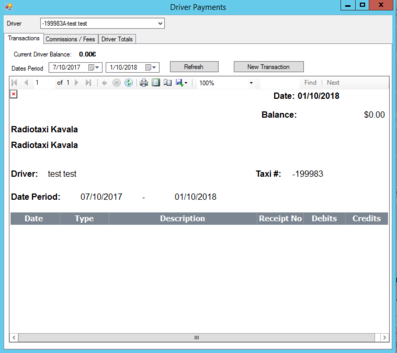
2. Using the Commissions / Fees tab you can calculate the totals of the data below
and the overall amount.
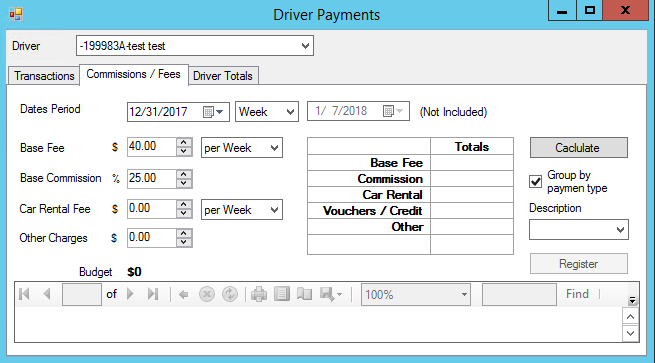
Data:
|
Base Fee
|
|
Commission
|
|
Car Rental
|
|
Vouchers / Credit
|
|
Other
|
3. The Driver Totals tab is used to see each driver' s overall amount.
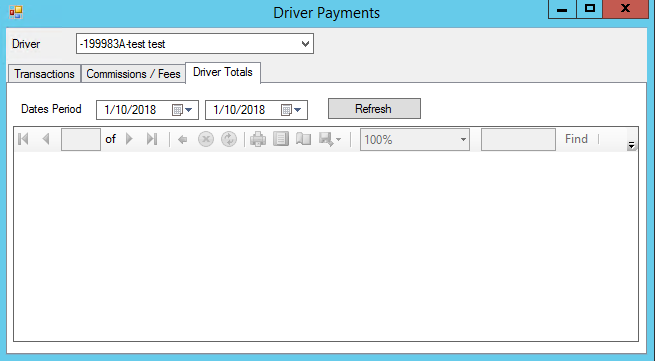
4. Weekly Drivers Report
Displays the total payments of the drivers counted for every day of each week.